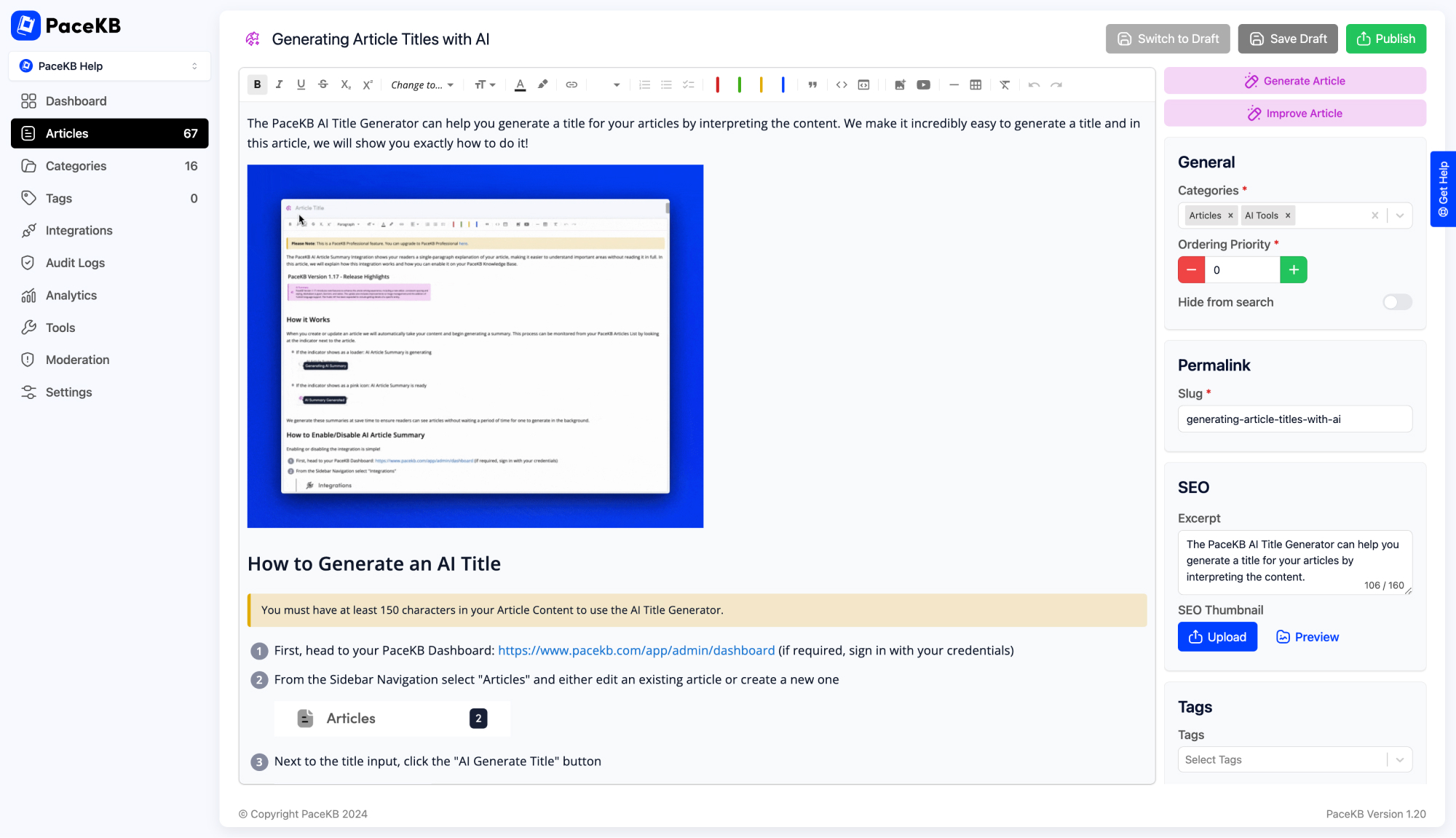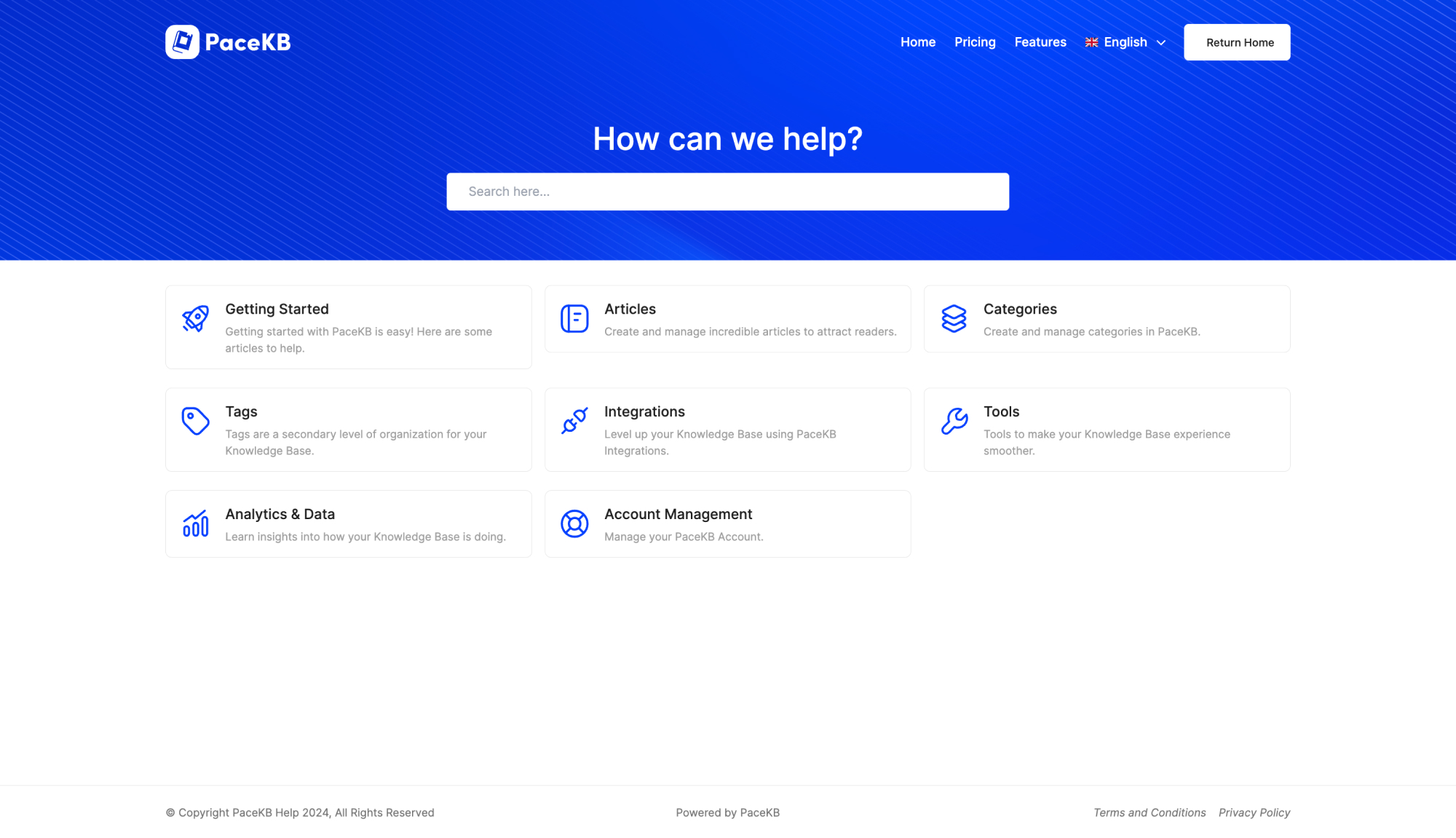Enable 24/7 Support With
PaceKB Knowledge Base Software
PaceKB makes self-help support solutions available to your customers, reducing your average support time.



Advanced WYSIWYG Editor
Our editor is built to include all the necessary tools for writing the best knowledge base articles possible.
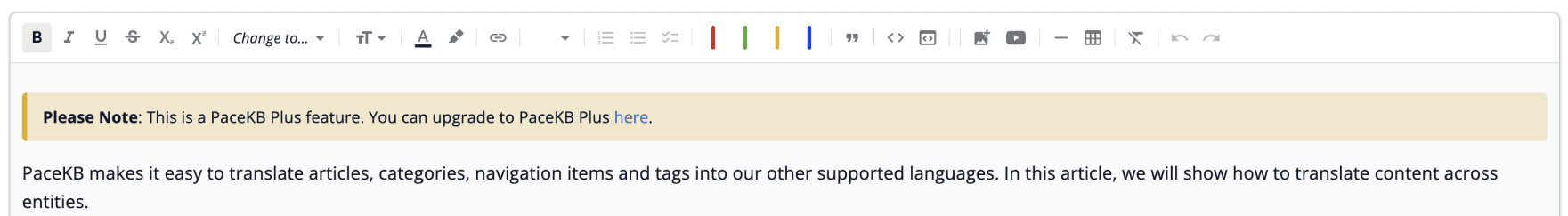
SEO Optimized
We instantly optimize your knowledge base for SEO and enable the tools for you to customize how articles appear.

AI tools to enhance productivity
Run your knowledge base more efficiently using our advanced selection of AI Tools.

Multi-Language Support
Available in 25+ languages, your knowledge base can be used by anyone on earth.
Available for a wide range
of use cases
Customer-Facing Knowledge Base
Enable customers to find support instantly with a customer-facing Knowledge Base.
Frequently Asked Questions (FAQs)
Showcase your frequently asked questions to keep customers informed on your product.
Internal Documentation
Document internal processes and hide them behind authentication with a PaceKB Protected Knowledge Base.
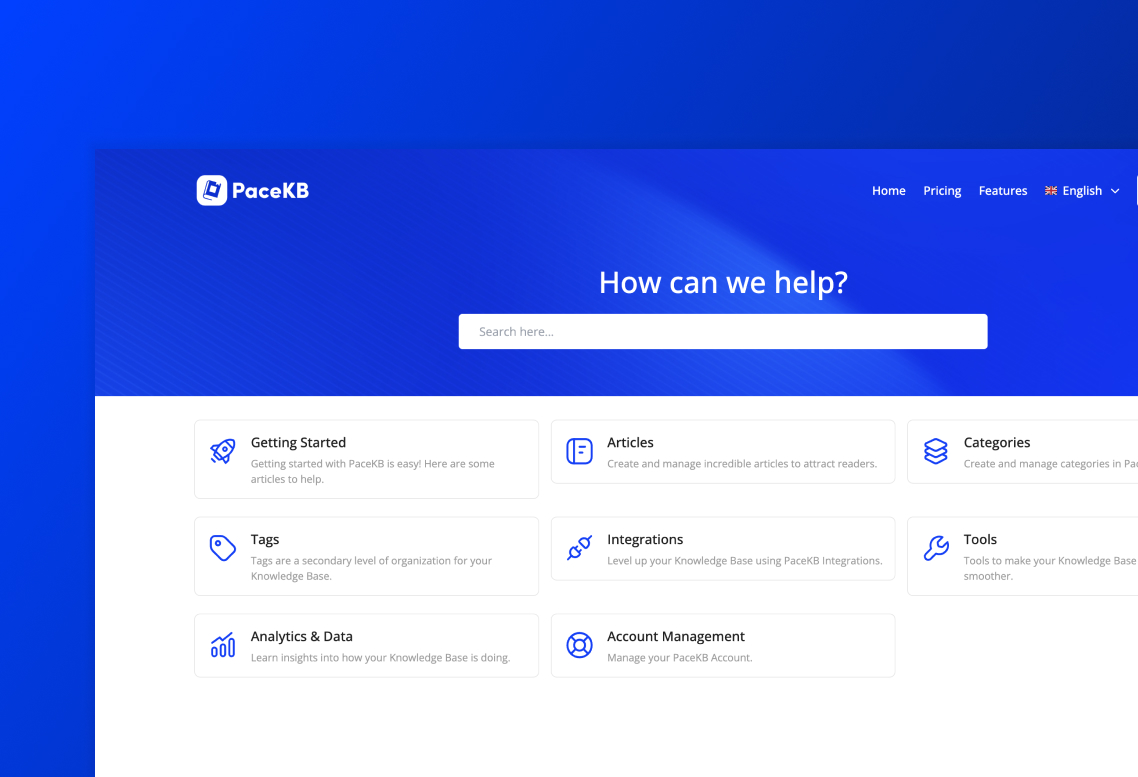
Integrations
Article Read Time
Show a automatic calculated article read time on article lists to show users how long it will take to read the whole article.
Article Comments
Enable article comments for your Knowledge Base articles for collaboration between your readers, and another source of feedback.
AI Article Summary
Automatically summarise your articles using AI with the AI Article Summary integration.
Article Guide
Guide users through articles in a particular order with the PaceKB Article Guide integration.
Export Article to PDF
Enable early access to the article sidebar hosting an export to PDF function, allowing for users to download your article in PDF format.
Share Article
Want to get more exposure for your Knowledge Base articles? This integration will enable readers to instantly share articles on Facebook and Twitter.
Was This Article Helpful?
This feature allows you to add a widget to the bottom of your articles that prompt readers to say whether the article was helpful or not.
Recommended Articles
Allow your customers to learn more about your product by showing recommended articles at the end of the article that you customer is currently viewing.
The PaceKB Dashboard
Dashboard Analytics
View your performance at a glance
Best In Class Editor
No more writing basic articles!
Tools To Work Smarter
Manage content in seconds not hours
Customize With Ease
Get your knowledge base exactly how you like it
Level-Up With Integrations
Tailored to meet your expectations
Security Matters
User Roles. Permissions. Audit Logs.
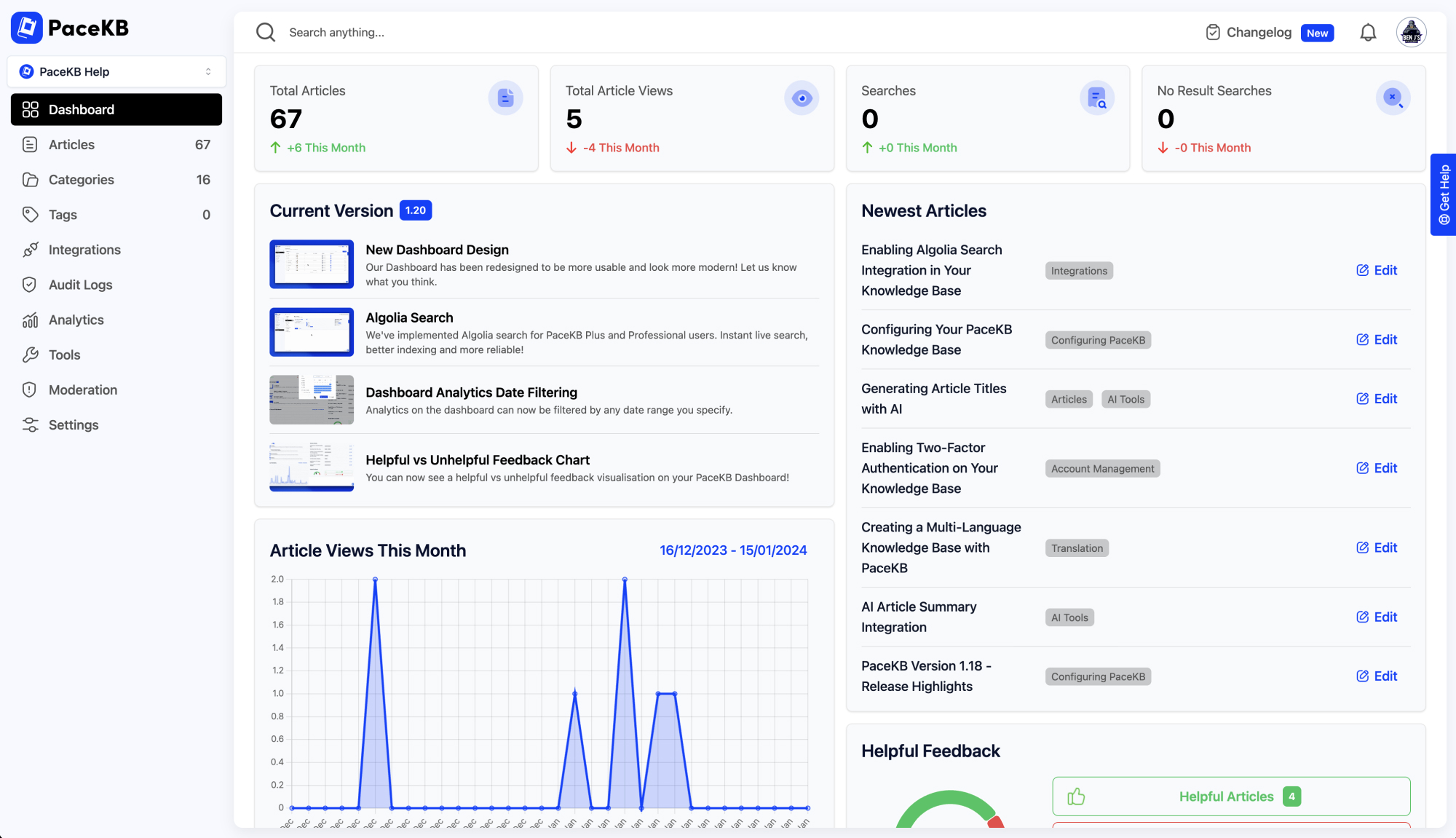
Frequently Asked Questions
Level up your support and give customers a self-help solution with PaceKB Knowledge Base Software.
© PaceKB 2024